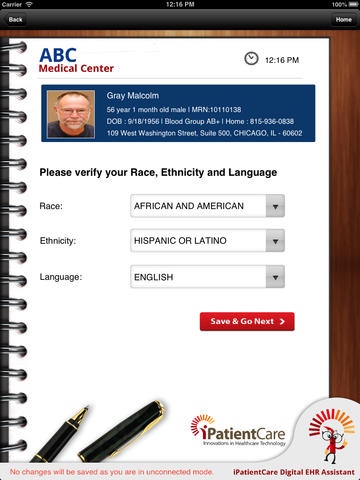iPatientCare - CheckIn 1.0
Free Version
Publisher Description
miCheckIn is a mobile iPatientCare Self Check-in application, which can be used in the physicians offices to enable the patients to perform check-in process by themselves. Using this application, physicians offices will no longer require clipboards and papers; the patients queue on the front-desk can be drastically reduced and the front-desk staff can focus on more productive work. With this easy-to-use application on an iPad, the patients can check-in using a similar interface like a kiosk on the air-port. They can update their demographics, insurance, capture the picture using front-facing camera, pay copay using credit cards and sign HIPAA consent form using an intuitive interface. The application works as an extension of the award-winning iPatientCare EHR and integrated Practice Management System. The application runs in a demo mode, if the server connection is not provided. So feel free to download and preview the application, even if you are not an iPatientCare EHR users. Features and Benefits Easy patient identification Update demographics Capture picture Pay copay using credit cards Sign HIPAA forms online Save staff time Improve patient satisfaction To make this application run in a Connected mode, please subscribe to iPatientCare EHR using any of the following modes: 1. Logon and register at http://www.ipatientcare.com/ContactUs.aspx 2. You may call us on 732-607-2400 3. Email Us : info@ipatientcare.com , sales@ipatientcare.com
Requires iOS 5.0 or later. Compatible with iPad.
About iPatientCare - CheckIn
iPatientCare - CheckIn is a free app for iOS published in the Health & Nutrition list of apps, part of Home & Hobby.
The company that develops iPatientCare - CheckIn is iPatientCare, Inc.. The latest version released by its developer is 1.0.
To install iPatientCare - CheckIn on your iOS device, just click the green Continue To App button above to start the installation process. The app is listed on our website since 2013-05-01 and was downloaded 6 times. We have already checked if the download link is safe, however for your own protection we recommend that you scan the downloaded app with your antivirus. Your antivirus may detect the iPatientCare - CheckIn as malware if the download link is broken.
How to install iPatientCare - CheckIn on your iOS device:
- Click on the Continue To App button on our website. This will redirect you to the App Store.
- Once the iPatientCare - CheckIn is shown in the iTunes listing of your iOS device, you can start its download and installation. Tap on the GET button to the right of the app to start downloading it.
- If you are not logged-in the iOS appstore app, you'll be prompted for your your Apple ID and/or password.
- After iPatientCare - CheckIn is downloaded, you'll see an INSTALL button to the right. Tap on it to start the actual installation of the iOS app.
- Once installation is finished you can tap on the OPEN button to start it. Its icon will also be added to your device home screen.